Google has rebranded G Suite and introduced us with an improved version of its powerful office productivity suite, now called Google Workspace.
Google Workspace helps teams and organizations get more done at work and at home―with communication and collaboration tools known and loved by billions of users, thoughtfully connected together. It’s a place for shared interests, projects, planning, and group work, with simplicity, ease of use, and helpful features that make any kind of work a little more satisfying. Google Workspace now comes in four different plans: Business starter, Business standard, Business plus and Enterprise.
Benefits
- Proven cost savings
- A new, deeply integrated user experience
- 50 times more storage than the industry average
- Mobile email, calendar and IM access
- 99.9% uptime reliability guarantee with synchronous replication
- Information security and compliance
- Full administrative and data control
- 24/7 customer support
Product Information
Gmail
World’s top business email service
With Gmail, you get a custom email for your business, phishing and spam protection that blocks more than 99.9% of attacks and an ad-free email experience.
Gmail enables you to focus on what’s important – your job, not your servers. You can access your mail from anywhere, even when you’re offline.
From Gmail you can do just about anything – start a meeting or conversation, collaborate on a document, and access all the other popular apps such as Calendar, Drive, Sheets and many more.
Gmail is much more than email. Let it be your starting point every day and take advantage of its powerful set of features.
Calendar
Integrated online calendars designed for teams
Calendar lets you schedule and manage your meetings with ease and be even more productive. With Calendar, you can also subscribe to other calendars, arrange appointment slots, share your calendar with others and much more.
Google Calendar automatically sends invitations and manages RSVPs. You can easily share it company-wide or with selected colleagues. It is integrated into Gmail and is interoperable with popular calendar applications.
Meet
Application for video conferencing and webinars
Google Meet has become an essential tool for teams to work together and collaborate from anywhere. Google has empowered Meet with a whole set of useful features such as polling and Q&A, hand raising, breakout rooms, attendance tracking, noise cancellation and digital whiteboard.
Invite your team with just a few clicks, share ideas, record a meeting, invite external guests – Google Meet enables you to do that and much more.
Take advantage of the same secure-by-design infrastructure, built-in protection, and global network that Google uses to secure your information and safeguard your privacy. Meet video meetings are encrypted in transit and our array of default-on anti-abuse measures keep your meetings safe.
Chat
Messaging application for team collaboration and communication
From direct messages to group conversations, Google Chat helps teams and businesses collaborate fluidly and efficiently from anywhere. Securely connect with anyone you work with, and take group work to the next level with shared chat, files and tasks.
You can use Chat as a standalone app, or directly in Gmail. Google Chat is perfectly integrated with other apps so you can collaborate seamlessly on content with Google Docs, Sheets, and Slides.
Create dedicated virtual rooms to keep projects organized and on track. Shared chat — including threaded conversations — plus shared files and tasks help you keep everyone on the same page. Chat supports external users, 28 languages and 8,000 members per room.
Drive
Secure cloud storage with real-time collaboration and shared team drives
Google Drive is a complete online system for storage and collaboration. It includes:
- Docs – create and edit text documents with your team – all in your browser
- Sheets – collaborative, smart, secure spreadsheets for fast-moving organizations
- Slides – beautifully designed presentations created together
- Forms – collect and analyze data from professional-looking surveys and forms
- Drawings – draw charts, diagrams, schemes, designs and more
Drive supports over 100 types of files which you can access anytime and anywhere, from your desktop and mobile devices, with full control of how are files shared. You can even access files directly from your computer using Drive File Stream.
Use shared drives to store your team’s work in secure, easy-to-manage shared spaces. Any files added to shared drives are owned collectively by the team, so everyone stays up to date.
Sites
Create engaging team sites with no programming or design skills needed
Google Sites enables you to create websites without any coding in HTML and CSS. You can create both protected websites for your project teams and public websites.
The idea behind Google Sites is to organize your business data in one place and to share it with whom you want. You can also co-edit projects, add comments, and manage access the same way they would in Docs, Sheets or Slides. Sites look great on every screen, from desktop to smartphone, and you can access them from anywhere.
 Groups
Groups
Communicate and collaborate with project teams and departments using Google Groups
Google Groups is a useful feature of Google Workspace which lets you create mail lists and forums. You can use Groups for tracking and managing queries from associates and clients.
Additionally, you can send emails to the group members, schedule meetings and share documents within the group and assign additional email accounts to the groups.
Admin
Centrally manage Google Workspace for your organization
As an admin for Google Workspace, you can easily perform various tasks for fine-tuning the system in order to adjust every single part of the system to fit your particular working environment.
It is easy to add users, manage devices and configure security so your data are always safe. Mobile device management is part of the service, too. Centralized administration makes setup and management fast and easy. Use integrated Cloud Identity features to manage users and set up security options like 2-step verification and security keys. Protect your organization with security analytics and best practice recommendations within the security center.
In addition to regular tasks, Google provides Google Vault product which adds archiving and eDiscovery to your G Suite system. Its purpose is to manage, search, retain and export the organization’s email and chat.
Retrieve valuable information, even from suspended accounts. It’s a smart way to gather what your legal team needs and prevent data loss from employee turnover.
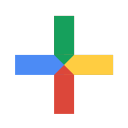 3rd Party Apps
3rd Party Apps
Extend Google Apps with additional apps features
Google Workspace system is an open system – that means you can add more features and applications to suit your business needs.
You can add more features to existing applications such as Gmail, Sheets, Docs and others, but you can also add numerous productivity apps from the Google Workspace Marketplace.
As the icing on the cake, you can develop and use your own custom-made applications and integrate them into Google Workspace. Having this system in your organization, the possibilities are endless.


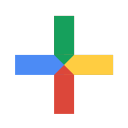 3rd Party Apps
3rd Party Apps