Last year Google launched Smart Canvas – a new collaboration experience within Google Workspace that includes an entire set of productivity features. Part of the Smart canvas offering is smart chips – an improved way of referencing data and connecting people, documents, and events.
By typing @ symbol within Google Docs, you can get a list of items that you can insert into the document and reference a contact, another document, date, folder, various media, or even a meeting. With smart chips, you can quickly access various resources, for example, by clicking on the document chip you can get a preview of it within a working document.
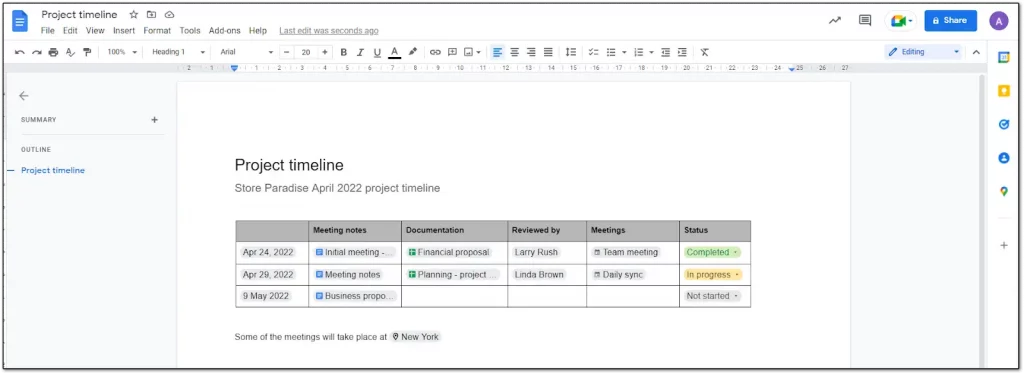
When you @ mention a person in a document, a smart chip will show you additional information like location, job title, and contact information. You can even do some actions like send an email, a chat message, or schedule a meeting. Smart chips get constantly updated; at the time of writing this post, a new option has been implemented that allows you to add custom drop-down menus.
Learn how to create nice interactive documents without the need to use the toolbar – check out the demo video of smart chips on the UseWise™ channel. Let us know how you use smart chips by sharing your thoughts in the comments below.
