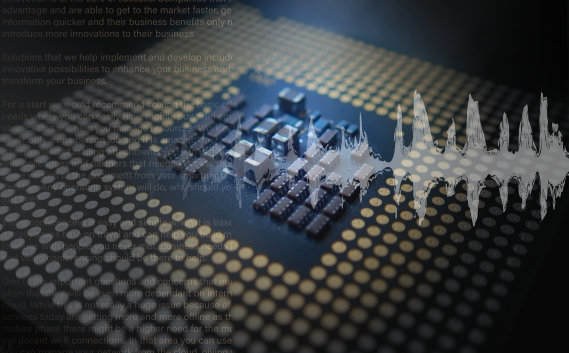Google offers one of the best services for converting text into natural-sounding speech which can be used for various purposes – from simple things like converting PDF files into the spoken word to more complex projects and solutions in telecommunications, banking, the automotive industry, IoT, and many others.
One of the key features of Google’s Text-to-Speech service is that it supports WaveNet, a deep mind technology that produces excellent human-like voices.
We like to use Google’s Text-to-Speech for our production purposes and several of ours videos were made using this technology. Check out one of the most popular videos on the UseWise™ channel – Managing Windows 10 with Google Workspace – which has a voice-over powered by Google Text-to-Speech.
There are different ways how you can interact with this service, and you can learn more in a dedicated video on our UseWise™ YouTube channel.
There is also an option to try Google Text-to-Speech in a playground – simply insert any text and play around with various voice types and options.