Picking the right place to go can be tough—whether you’re looking for a night out with friends, a quiet weekend away with family, or just a neighborhood coffee shop. To help make these decisions easier, Google is expanding the Local Guides program in Google Maps, which gives you the chance to share your discoveries directly to the map, making it more useful for everyone.
Local Guides is a global community that helps you explore the world while earning perks. Once you sign up, every place you contribute to in Google Maps earns you points towards unlocking something new—from early access to new products to exclusive contests and events, bonus Drive storage, and more.
You can earn points and level up by writing reviews, uploading photos, adding new places, fixing outdated information, and answering simple questions. Each contribution type is worth one point, so you can earn up to five points per place.
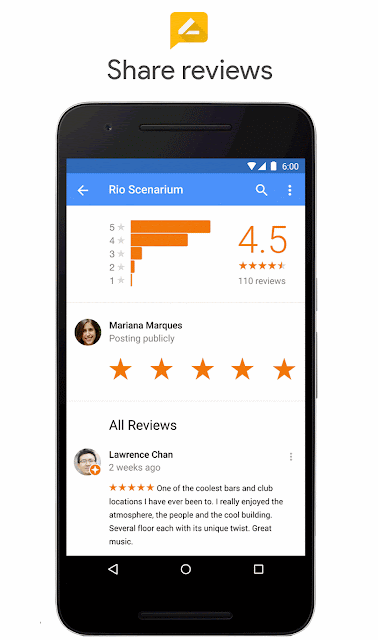
The more you contribute as a Local Guide, the more benefits you’ll enjoy. Here’s an overview of what you’ll unlock at each level:
- Level 1 (0 – 4 points): Enter exclusive contests (think new Google devices!) in select countries.
- Level 2 (5 – 49 points): Get early access to new Google products and features.
- Level 3 (50 – 199 points): Show up in the Google Maps app with your official Local Guides badge.
- Level 4 (200 – 499 points): Receive a free 1 TB upgrade of your Drive storage, allowing you to keep all the stories, photos, and videos from your travels in one safe place.
- Level 5 (500+ points): The very top Local Guides will become eligible to apply to attend our inaugural summit in 2016, where you’ll be able to meet other top Guides from around the world, explore the Google campus, and get the latest info about Google Maps. Look out for details early next year.

